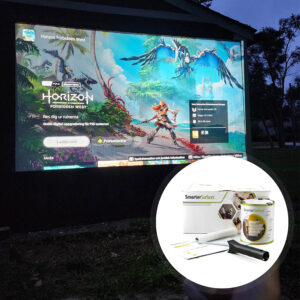Benefits of Using Ultra Short Throw Projector Screen Paint
Enhanced Short Throw Projection
Smart Ultra Short Throw Projector Screen Paint enables clear pixel resolution up to 4K Ultra HD in normal to high ambient light.Streamlined Setup for Productivity
Eliminate bulky screens for hassle-free setup in meetings, classrooms, and workspaces, promoting collaboration and productivity.Optimal Performance in Professional Environments
Tested for maximum projection quality, delivering sharp, bright, high-definition images with short throw projectors.Hassle-Free & Quick Application
Quick and easy to apply, offering an elegant appearance in offices, workspaces, and learning environments.Environmentally Friendly and Certified
Our paints are an eco-friendly alternative with minimal VOC levels as compared to competitors. Isocyanate-free, ensuring safety during application in reasonably ventilated rooms.For Use With
- Projector Type: Short Throw
- Projector Requirements: Standard, HD, and 4K Projectors
- Minimum Recommended Lumen Value: 1,000 Lumens
- Lighting: works in most rooms with low to high level ambient light
- Compatible Surfaces: can be applied to fabrics and is suitable for painting or refurbishing old screens, but not suitable for roll-up screens.
Performance
- 4K & 8K Ultra HD Ready
- Gain Value @ 90 °: 1.21
- Viewing Angle: 140 degrees
- Certification: Independent Projection Performance Report – CREST
Comparison Table
Compare the performance and specifications of our full projection range
Ultra Short Throw Projector Screen Paint - Technical Specifications
Colour: White
Finish: Matte
Screen Size:
- 4.5 m2 : 120” / 320cm at 16:9 Aspect Ratio
- 25 m2 : 301" / 764.5cm at 16:9 Aspect Ratio
Volume:
- 4.5 m2 : 880ml
- 25 m2 : 5l
Coverage:
- 4.5 m2 : 279 x 157 cm at 16:9 Aspect Ratio
- 25 m2 : 667 x 375 cm at 16:9 Aspect Ratio
Environmental (exceeds all EU/Ireland standards): low VOC, solvent free, PFOA & PFOS free and isocyanates free
Odour: Very Low
VOC: Less than 0.09%
Certification: Independent Projection Performance Report – CREST, Gypsum Surface Finish Quality Standard of EU Level Q4
Not sure which product is the perfect fit for you? Our experts are just a call, chat, or email away. So whether you need tailored recommendations, innovative ideas, or technical advice, we are here to help, completely free of charge. Still scratching your head over installation? Well, we are right here, ready to guide you every step of the way. Let’s bring your vision to life together.
Kit Contents 4.5 m2
- Smart Ultra Short Throw Projector Screen Paint
- Roller
- Roller handle
- Stirring Stick
- Application guide
Kit Contents 25 m2
- Smart Ultra Short Throw Projector Screen Paint
- Application guide
Ultra Short Throw Projector Screen Paint Reviews
Hinkley Auto - London
Mike Webb - Education Parts & Spares
Edutech AV Solutions - Chicago
Explore More Products From Smarter Surfaces
- (0 Reviews)
White Projector Screen Paint Pro
From €199.00 ex.VAT Select options This product has multiple variants. The options may be chosen on the product page - (0 Reviews)
Interactive Projector Screen Paint
From €209.00 ex.VAT Select options This product has multiple variants. The options may be chosen on the product page - (0 Reviews)
Outdoor Projector Screen Paint
From €209.00 ex.VAT Select options This product has multiple variants. The options may be chosen on the product page - (0 Reviews)
Magnetic Projector Screen Whiteboard Wallpaper
From €261.00 ex.VAT Select options This product has multiple variants. The options may be chosen on the product page
FAQ's
To assess this, we measured the Sound Absorption Coefficient (SAC) of a standard 12mm gypsum board, a common building material:
Our tests recorded identical SAC values for both unpainted and painted boards (α = 0.04–0.07), confirming that our Smart Projection Paints do not alter the board’s acoustic properties. This ensures they maintain full acoustic transparency, making them ideal for spaces where sound integrity is crucial.
A projection surface must not alter this polarisation; otherwise, the 3D effect will be compromised. Our Smart Short Throw Projector Screen Paint is designed to be ‘polarity preserving,’ ensuring that projected images maintain their original properties for a crisp and immersive 3D viewing experience.
With superior colour accuracy, uniform brightness, and excellent light diffusion, our paint helps eliminate visible seams between projected images. Unlike bulky physical screens, it provides a flexible and cost-effective solution, transforming any surface into a cohesive projection canvas.
The ideal gain depends on factors such as ambient lighting, projector brightness, screen size, and audience positioning.
4 Stir and Apply : Mix the paint well before use. For the best results, apply with a mohair or lint-free short pile roller or use a spray application for a seamless finish.
It complies with the highest environmental and safety standards. This makes it a safe choice for homes, schools, and offices. However, having that said, we still advise that you must always wear the supplied gloves during the application process.
Ultra Short Throw Projector Screen Paint Installation
Achieving a flawless projection surface is simple with Smart Short Throw Projector Screen Paint. Just follow these steps:
Step 1: Prepare Your Surface
Start with a clean, dry, and smooth surface. Remove any loose materials and, if needed, lightly sand to ensure a seamless finish. Measure and mark the area using masking tape to define your projection space.
Step 2: Prime for Perfection
If you are working with a bare or unpainted surface, then apply two coats of Smart White Primer and allow it to dry completely. This ensures maximum adhesion and enhances the final projection quality.
Step 3: Apply the Paint
Before you begin, make sure to thoroughly stir the paint to achieve a smooth consistency. For obtaining the best results, use a mohair or lint-free short pile roller sleeve. Apply two coats, allowing the first to dry before adding the second. This typically takes 2 to 4 hours at 20°C.
Want to See the Results First?
Order a sample pack to experience the performance of our projector paints before making a decision.
Need Help? Well, we are here for you.
If you have any questions or need expert advice, our team is ready to assist you. We take pride in providing exceptional customer support. So just reach out to us and we’ll be happy to help.
Download our step-by-step Application Guide for more detailed instructions.
![]() A full application guide to help you apply our Ultra Short Throw Projector Screen Paint.
A full application guide to help you apply our Ultra Short Throw Projector Screen Paint.
Ultra Short Throw Projector Screen Paint installation Video
Watch our step-by-step Video Application Guide
Ultra Short Throw Projector Screen Paint Videos
Watch our step-by-step Video Application Guide
Whiteboard Paint White for Education
Whiteboard Paint White Case Study